
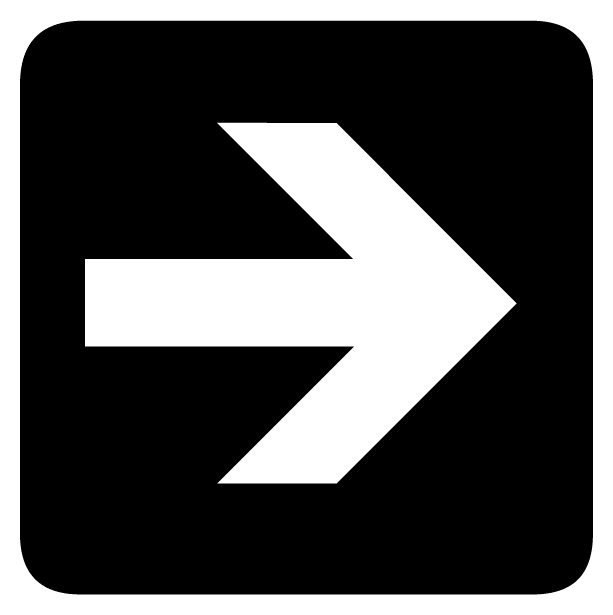
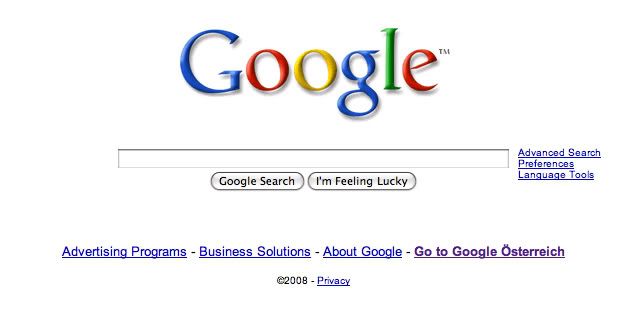
Following Steps:
1. ping the blog with google blog search with following link:
http://blogsearch.google.com/ping
2. Add your Blog URL to the Google Index with following link:
http://www.google.com/addurl/?continue=/addurl
3.Sign into the google webmaster tools and analyze and optimize your website statistics:
http://www.google.com/webmasters/
(a) Add your blog(or)website
(b) submit your blog/website sitemap
4. Ping your blog to many possible web directory sites.
1. ping the blog with google blog search with following link:
http://blogsearch.google.com/ping
2. Add your Blog URL to the Google Index with following link:
http://www.google.com/addurl/?continue=/addurl
3.Sign into the google webmaster tools and analyze and optimize your website statistics:
http://www.google.com/webmasters/
(a) Add your blog(or)website
(b) submit your blog/website sitemap
4. Ping your blog to many possible web directory sites.

No comments:
Post a Comment